- Welcome to PogoCheats Forum.
PogoCheats CommunityDownload Cheats | Club Center | Pogo Help
Pogi Constellations | Anagram Solver
Pogo Daily Checklist
Pogi Constellations | Anagram Solver
Pogo Daily Checklist
May 15, 2024, 06:13:34 AM
This week's Club Pogo challenges!
Monopoly Sudoku : Win 30 games with 2 or more lives left this week! [Download Cheat]
Rainy Day Spider Solitaire HD : Clear 22 diamond suited sets this week! [Download Cheat]
Posted by -Tinkerbell
- June 22, 2006, 09:55:43 AMDoes anyone know?? Can anyone help please.
Posted by -Tinkerbell
- June 21, 2006, 10:26:17 AMOk here I am again...sorry to keep asking for help :(. I've learnt how to doi a lot and understand most of the things except for one thing. How do make a picture move. Cause i remember seeing a pic and b4 it was a Garfeild laying down and then u edited it and it's leg was moving up and down...it was so cool..I was just wondering how to do that...Hope you can help!:)
Posted by -Tinkerbell
- June 20, 2006, 07:30:24 AMThanks a lot! I finally got it!
Posted by TmT
- June 19, 2006, 06:11:52 PMQuote from: -Tinkerbell on June 19, 2006, 09:59:32 AM
ohhhh ok i get i now tokens but i see some pics from people that use PSP have animated sparkle tubes...or are they just moving and not animated
I use sparkle tubes as one way to add sparkle to a pic...
I go to "tube" icon... go down to the sparkles that I have put in my folder... and I put the sparkles where ever I want to add them to my pic... thats frame 1
I use 3 or 4 frames with the same "sparkle tube" that I chose but to place the sparkles randomly on the image... until I have randomly added all the sparkles I want.
Go to optimization.... save frames... go to Animation Shop Pro and with the frames I have made... I save it to gif format... I set the speed I want the sparkles to glitter/sparkle... and thats it...
I rarely use tube sparkles because that is the long way to add sparkles...
http://www.geocities.com/shezabell23/addingsparklestut.html
http://groups.msn.com/pspmagic/addingsparkles.msnw
http://www.psplinks.com/index.html
Posted by -Tinkerbell
- June 19, 2006, 09:59:32 AMohhhh ok i get i now tokens but i see some pics from people that use PSP have animated sparkle tubes...or are they just moving and not animated
Posted by TmT
- June 19, 2006, 09:10:30 AMQuote from: -Tinkerbell on June 19, 2006, 07:52:02 AM
but TUB and Corel PSP isn't listed there
because that is not how to change a file type on psp...
example... lets say you have the image you want loaded up on psp... and you want to save it as a tube
1. You can not "save a image as a tube" you must convert it to a tube..
2. I told you above that you have to read "Making Tubes" if you want a better
understanding how to make tubes and save as" tube" in your paint program.
3. Once you have edit your image and prepared it to be saved(converted) to tube format...
4. On PSP... go to "file"
5. Scroll down to "export"
6. Once at export... scroll to "picture tube"
7. A pop up will come asking you in so many words how do you want to save it and what name you want to name your new tube.. example tweetybird.... once you click ok... the new image will be... "tweetybird.tube"
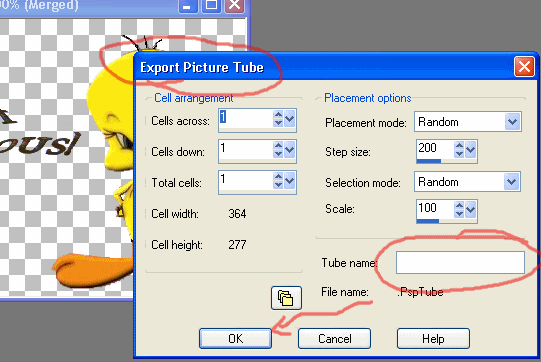
this new image to a tube...
thats the correct way to convert an image to tube format... it may vary with the version of PSP that you are workin with....
If you are on another program... go to "help" type "tube" that program will provide you with the directions to assist you.
If you are on psp x ... a tube is... a tube........... long as you know you cant go into a file and just try to change a file tag. Some programs that works for as Hippo said... you can go in and change a file tag. You are not changing a file tag... you are actually trying to create or save a picture tube.
Posted by SaintHiρρo
- June 19, 2006, 08:03:13 AMQuote from: -Tinkerbell on June 19, 2006, 07:52:02 AM
but TUB and Corel PSP isn't listed there
That will happen every so often but as long as you have those programs on your computer, you can still make it work. After you press "Change", if you don't see the file type, press "Browse". It will then open up another window. From there, go to your "Program Files" and find the folder containing the application you would like to use (Corel PSP). Once you find that folder and the application, highlight it and press "Open". You will now use that application. Best of luck to you, cheers.
Posted by -Tinkerbell
- June 19, 2006, 07:52:02 AMbut TUB and Corel PSP isn't listed there
Posted by SaintHiρρo
- June 19, 2006, 07:15:14 AMQuote from: -Tinkerbell on June 19, 2006, 07:08:29 AM
ok then just one more qustion, how do i9 change the file type to be a TUB file or a Corel PSP Tube File??....My file's type is Paint Shop Pro X how do i change it to either TUB or a Corel PSP Tube File??
Open up "My Computer" (or non-Internet Windows), click on "Tools" from the menu, select "Folder Options", click the "File Types" tab, scroll down that list until you find whatever extension you're looking for, highlight it by clicking it once, press the "Change" button in the middle of the current opened window, change the file type from there to either be opened by TUB or Corel PSP, press "Ok" and you'll be good to go.
Posted by -Tinkerbell
- June 19, 2006, 07:08:29 AMok then just one more qustion, how do i9 change the file type to be a TUB file or a Corel PSP Tube File??....My file's type is Paint Shop Pro X how do i change it to either TUB or a Corel PSP Tube File??
Posted by -Tinkerbell
- June 17, 2006, 02:17:57 PMOk thanx Tokens!
Posted by TmT
- June 17, 2006, 01:55:51 PMQuote from: -Tinkerbell on June 17, 2006, 01:21:02 PM
Well a few weeks ago I was new to PSP....in these few weeks i've learned a lot of animation and glittering...lol but i didn't find out how to add new tubes...When i download them is the a specific file i should download them too or can i put them anywhere??...Help please! O0
Do you mean is there a specific "folder" you should d/l the file into...
Answer... yes... if they have it already created the tube for you... unzip it and place it in your PSP ... Picture Tube Folder. (if they have zipped it)... if not zipped just place it in the folder.
If the tube is nothing but an image and it is not in tube format... you have to upload the image on PSP....
Create a Tube Tutorial will be helpful here... there are a few steps you need to do to prepare it to be a tube... then .. "export" to "picture tube" folder...
You will need to read up on Creatin Picture Tubes if you do not know how to make a tube...
Posted by -Tinkerbell
- June 17, 2006, 01:21:02 PMWell a few weeks ago I was new to PSP....in these few weeks i've learned a lot of animation and glittering...lol but i didn't find out how to add new tubes...When i download them is the a specific file i should download them too or can i put them anywhere??...Help please! O0

